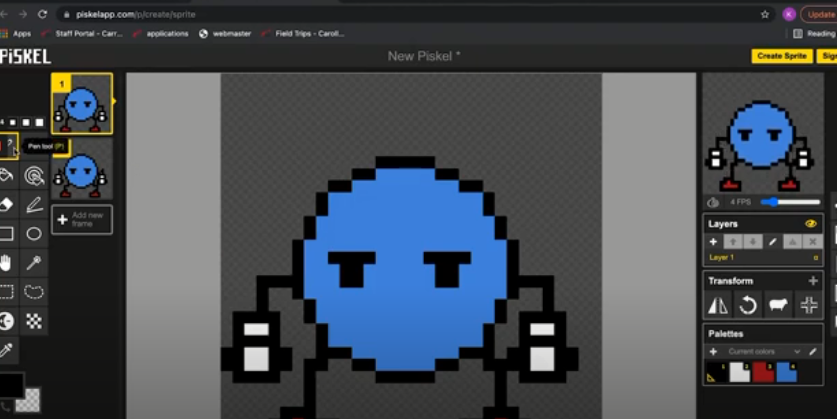In the vast field of game coding and development, sprites play a critical role in creating engaging and interactive experiences. Whether you’re a novice programmer or a seasoned game developer, understanding what a sprite is and how it functions is essential. Sprites are versatile graphical elements that bring characters, objects, and visual effects to life on digital screens.
The purpose of this article is to explain the concept of sprites, examine their history, explain their importance in coding, and give practical examples of their use in various programming languages and game development systems.
What is a Sprite?
In essence, a sprite is a two-dimensional graphic object or image that can move freely in a digital environment. Sprites typically consist of pixel images and are used to represent characters, objects, backgrounds, and visual effects in video games and other interactive applications. The term “sprite” comes from early games and refers to a two-dimensional character or object that can be manipulated independently of the background.
Sprites are not limited to games; they are also used in graphical user interfaces (GUIs) and animations. With their ability to move, rotate, scale, and interact with other elements, sprites give developers the ability to create dynamic and visually appealing digital worlds.
History and Evolution of Sprites
The concept of sprites emerged in the late 1970s with the advent of early video games. Limited by technological limitations, game developers needed a way to create visually distinguishable objects without having to redraw the entire screen in every frame. This led to the emergence of the sprite, a movable and reusable graphic that could be placed anywhere on the screen.
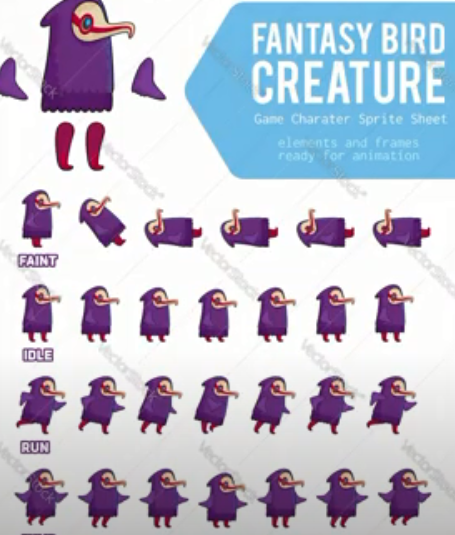
One of the earliest examples of sprites can be found in the iconic Atari game “Asteroids,” released in 1979. The game used hardware sprites to create the illusion of objects flying across the screen. As technology evolved, so did the capabilities of the sprites. With the advent of more powerful game consoles and personal computers, the sprites became more complex, allowing for greater detail, animation, and interactivity.
Significance of Sprites in Coding
Sprites are fundamental to game development because they offer many advantages to game programmers and designers. First, sprites provide efficient rendering, reducing the computational burden on the system. By drawing only the parts of the screen that are occupied by sprites, developers can optimize performance and create visually appealing experiences, even on low-powered devices.
Sprites also make it easier to create complex animations and character movements. By controlling the position, orientation, and appearance of sprites, developers can animate characters, simulate realistic physics and create stunning visual effects. Sprites also provide the flexibility to implement collision detection, allowing interaction between game objects and the environment.
In addition to games, sprites are used in graphical interfaces, web development, and animation. In web development, CSS sprites combine multiple images into a single file, reducing the number of requests to the server and increasing load time. CSS sprites are commonly used to create hover effects, buttons, and icons.
Implementing Sprites in Coding
The implementation of sprites is different for different programming languages and game development frameworks. Here are a few examples of how sprites can be used in different contexts:
Python and Pygame: Pygame is a popular Python library for game development. It provides a Sprite class that makes it easy to create and manage sprites. Developers can define their own sprite subclasses and use built-in methods for collision detection, animation, and interaction;
JavaScript and HTML5 Canvas: The HTML5 Canvas element combined with JavaScript offers a powerful platform for creating games and interactive applications. Sprites can be implemented using the Canvas API, which provides methods for drawing and manipulating images. By updating the position and appearance of sprites in the game loop, developers can achieve smooth animation and interactivity.
Also Unity and C#: Unity is a widely used game development engine that supports both 2D and 3D game creation. With Unity’s built-in sprite system and C# scripting language, developers can easily import, manipulate, and animate sprites. The engine provides a visual editor for designing scenes and a robust physics engine for realistic interactions.
Conclusion
Sprites are the foundation of interactive digital experiences, breathing life into games, animations, and graphical user interfaces. Understanding what sprites are and how they function is vital for aspiring game developers and programmers. The evolution of sprites has changed the gaming landscape, providing greater immersion and interactivity. Using programming languages and game development frameworks, developers can harness the power of sprites to create visually stunning and engaging digital worlds. So discover the realm of sprites, let your creativity run wild, and bring your ideas to life with these versatile graphical elements.