Knowing how to manage time is an important factor without which a developer will never be efficient. With these VS Code extensions you’ll learn how to organize all your projects and processes.
- TODO Highlight.
Do you like to tag some code fragments with TODO/FIXME tags? If yes, but you often forget about them, use the help of this plugin. TODO Highlight will highlight these words in the program so you will not forget that you wanted to improve or change something.
- Todo Tree
This extension collects the tasks that are in different parts of the application being developed into a single tree that is located on the left side of the workspace. This way you can easily find the TODO/FIXME tags and see how they are positioned in the data hierarchy.
- Stepsize.
This extension not only highlights TODOs, but also gives users additional options such as:
- prioritize tasks;
- create and group bookmarks and tags in issues;
- see code that needs refactoring and technical debt;
- share thoughts with team members so that they don’t forget to discuss them later during the next sprint.
- Trello Viewer.
A tool for those who love Trello boards. Using this extension, you will be able to:
- see the boards in the sidebar;
- work with cards: add, move, and archive them;
- add and delete card users;
- change the name of the card, its description, leave comments;
- through the markdown-preview to see the selected card.
- GitKraken Boards.
The GitKraken Boards extension will help you with many processes: tracking the progress of cards, linking pool-requests to them, assigning tasks, and more.
- Project Dashboard.
This tool is designed for rational organization of projects. It lets you pin frequently used folders, individual files and SSH protocols to the Dashboard for quicker and easier access.




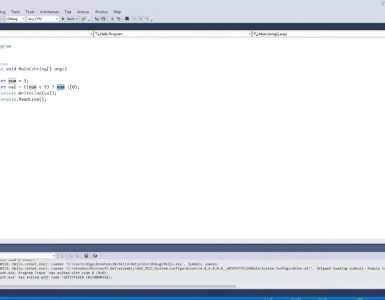


































Add comment