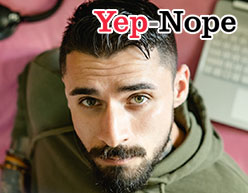Conditional statements are essential components of coding that allow programs to make decisions based on certain criteria. They provide a way to execute different code blocks based on whether a specific condition is met or not. For example, you could write a program to check whether a user is logged in and then display different content depending on whether they are or not.
Understanding Conditions in Programming
Definition of a Condition
A condition is a logical expression that evaluates to either true or false in a programming language. In other words, it is a statement that the program can test to determine whether specific code should execute or not.
Conditions are used extensively in programming to make decisions and control the flow of a program. They allow a program to make choices based on the current state of the program and the data it is processing.
For example, a program that is processing customer orders might use a condition to check if the customer has provided a valid shipping address. If the address is valid, the program can proceed with the order. If the address is not valid, the program can prompt the user to enter a new address.
Importance of Conditions in Coding
Conditions are incredibly important in coding because they allow programs to be more dynamic and responsive. Instead of following a pre-determined set of steps, a program can choose the best course of action based on the circumstances at hand. This makes programs more versatile and adaptable to different situations.
Conditions also help to make programs more efficient. By using conditions to control the flow of a program, unnecessary code can be avoided. This means that the program can execute more quickly and with less memory usage.

Different Types of Conditions
There are several types of conditions that a program can use to make decisions. These include if statements, else statements, else if statements, and switch statements. Each of these types of conditions has its own unique syntax and use cases.
The most basic type of condition is the if statement. An if statement tests a single condition and executes a block of code if the condition is true. If the condition is false, the program skips the block of code and continues on to the next statement.
The else statement is used in conjunction with an if statement to provide an alternative block of code to execute if the condition is false. The else statement is optional, but it can be useful in situations where there are two possible outcomes.
The else if statement is used to test multiple conditions in a sequence. Each condition is tested in turn, and if a condition is true, the corresponding block of code is executed. If none of the conditions are true, the program skips the entire sequence.
The switch statement is used to test a single variable against multiple possible values. Each value is tested in turn, and if a match is found, the corresponding block of code is executed. If no match is found, the program can execute a default block of code or simply skip the entire switch statement.
Basic Elements of Conditional Statements
Conditional statements are a fundamental concept in programming. They allow you to control the flow of your program by executing specific blocks of code based on certain conditions. In this article, we’ll explore the basic elements of conditional statements and how they can be used in your code.
If Statements
The most basic type of conditional statement is the if statement. It allows the program to execute a specific block of code if a certain condition is met. For example, you could write an if statement that checks whether a user is logged in and then displays different content depending on whether they are or not.
Let’s say you are building a website that requires users to log in before they can access certain features. You can use an if statement to check whether the user is logged in or not. If they are logged in, you can display a welcome message and provide links to the features they can access. If they are not logged in, you can display a login form and prompt them to log in.
Else Statements
The else statement is used in conjunction with an if statement to provide an alternative block of code that is executed if the condition in the if statement is not met. Essentially, it provides a fallback option in case the condition is false.
Using the same example as before, if the user is not logged in, you can use an else statement to display a message that prompts them to create an account. This way, even if the user is not logged in, they are still provided with a clear path to accessing the features they want.
Else If Statements
Sometimes, you may need to test multiple conditions and execute different blocks of code based on which condition is met first. This is where the else if statement comes in. It provides a way to test multiple conditions and execute different blocks of code based on which condition is met first. It is similar to a series of if statements, but it is more concise and easier to read.
For example, let’s say you are building a weather app that displays different messages based on the temperature. You can use a series of else if statements to check the temperature and display the appropriate message. If the temperature is below freezing, you can display a message that warns the user about the cold. If the temperature is between 32 and 50 degrees, you can display a message that recommends a light jacket. If the temperature is above 80 degrees, you can display a message that warns the user about the heat.
Switch Statements
Switch statements provide a way to execute different sections of code based on the value of a single variable or expression. The variable is compared against a series of possible values, and the corresponding code block is executed if a match is found.
For example, let’s say you are building a game that allows the user to select a character. You can use a switch statement to execute different blocks of code based on which character the user selects. If the user selects a warrior, you can display a message that describes their abilities. If the user selects a mage, you can display a message that describes their spells. If the user selects a rogue, you can display a message that describes their stealth abilities.
Conditional statements are an essential tool for any programmer. They allow you to create dynamic and responsive programs that can adapt to different situations. By mastering the basic elements of conditional statements, you can take your programming skills to the next level and create more complex and sophisticated programs.
Common Use Cases for Conditional Statements
Decision Making in Programs
One of the most common use cases for conditional statements is decision making in programs. For example, you could write a program that asks users to enter their age and then displays different content depending on whether they are a child, teenager, or adult.
Input Validation
Conditional statements are also useful for validating user input. You could write a program that checks whether a user’s input is valid before processing it. For example, you could have an input field that only accepts numbers, and then use a conditional statement to check whether the input is a number before proceeding.
Error Handling
Conditional statements can also be used for error handling. You could write a program that checks for errors and then executes different code blocks depending on the type of error that occurred. For example, you could have a program that displays a message if a file is not found, or prompts the user to enter correct input.
Conditional Loops
Finally, conditional statements can be used to create loops that run while a certain condition is true. This provides a way to repeatedly execute a block of code until a specific goal is achieved. For example, you could write a program that loops through a list of numbers and displays their square roots until a certain threshold is reached.
Working with Comparison Operators
Equality and Inequality Operators
Comparison operators are used in conjunction with conditional statements to test whether two values are equal, not equal, greater than, or less than each other. You could write an if statement that checks whether a user’s input is equal to a pre-determined value, for example, or use an inequality operator to test whether a number is outside a certain range.
Relational Operators
Relational operators provide a way to test whether one value is greater than, less than, or equal to another value. For example, you could use a relational operator to check whether a user’s input is greater than a certain value.
Logical Operators
Logical operators provide a way to combine multiple conditions into a single statement. They include the AND operator, OR operator, and NOT operator, and allow you to create more complex decision trees in your code.
Conclusion
Conditional statements are a fundamental component of coding that allow programs to make decisions based on specific criteria. They provide a way to execute different code blocks based on whether a certain condition is met or not, and can be used for a wide range of purposes including input validation, error handling, and decision making in programs. By understanding the basics of conditional statements, you can create more dynamic and responsive programs that are versatile and adaptable to different situations.