Effective data handling is crucial in programming, especially when dealing with external data sources. A common challenge is dealing with newline characters in strings, a task particularly relevant in C#. This guide explores various approaches to newline removal, providing practical examples to aid comprehension.
Removing All Newlines
To eradicate all newline characters from a C# string, leverage the `Replace()` method. Be cautious, as this may inadvertently impact valid newlines between paragraphs.
See the example below:
```csharp
string cleaned = example.Replace("\n", "").Replace("\r", "");
```Keep in mind that relying solely on `Environment.NewLine` may not cover all scenarios, necessitating the comprehensive removal of all possible newline characters.
Trimming Newlines from Start & End
Trimming leading and trailing newlines while preserving those within the string is achieved using the `Trim()` method. Here’s an example:
```csharp
string cleaned = example.Trim('\r', '\n');
```This method returns a modified string with newlines removed from the start and end, ensuring internal newlines are retained.
Removing Newlines from Start
Exclusively removing newlines from the beginning of a string is possible with the `TrimStart()` method. Observe the following example:
```csharp
string cleaned = example.TrimStart('\r', '\n');
```This method selectively removes newlines from the start while leaving internal and trailing newlines untouched.
Removing Newlines from End
For exclusive removal of newlines from the end of a string, turn to the `TrimEnd()` method:
```csharp
string cleaned = example.TrimEnd('\r', '\n');
```This method trims trailing newlines, preserving those at the start and within the string.
Example Programs
Let’s dive into practical implementations through example programs, providing hands-on insights into effectively cleaning strings from newlines in C#.
Example 1: Removing All Newlines
In this example, a C# mini-program with a multiline string demonstrates the removal of all newlines:
```csharp
using System;
class Example1
{
static void Main()
{
string example = @"
Hello,
World!
";
string cleaned = example.Replace("\n", "").Replace("\r", "");
Console.WriteLine($"Original string: {example}.");
Console.WriteLine($"Cleaned string: {cleaned}.");
}
}
```This illustrates the potential impact on valid newlines between paragraphs when removing all newline characters.
Example 2: Trimming Newlines from Start & End
Consider a scenario where a string has leading and trailing newlines. The following code demonstrates the use of `Trim()` to clean the string:
```csharp
using System;
class Example2
{
static void Main()
{
string example = @"
Hello,
World!
";
string cleaned = example.Trim('\r', '\n');
Console.WriteLine($"Original string: {example}.");
Console.WriteLine($"Cleaned string: {cleaned}.");
}
}
```This example emphasizes preserving internal newline characters while removing those at the start and end.
Discover more examples here
Advanced Techniques
In addition to the fundamental approaches discussed, advanced techniques can further enhance newline removal in C# strings. Utilizing regular expressions (Regex) or implementing custom algorithms tailored to specific scenarios can provide more nuanced solutions. These advanced methods offer greater flexibility and control over the newline removal process.
Conclusion
Effectively managing newline characters in C# strings is imperative for streamlined data processing. This guide has provided a comprehensive exploration of various methods, accompanied by practical examples and insights into advanced techniques.
Empower yourself with these strategies to make informed decisions based on specific requirements. Incorporate these techniques into your programming toolkit to ensure clean, well-structured data and elevate your coding proficiency.

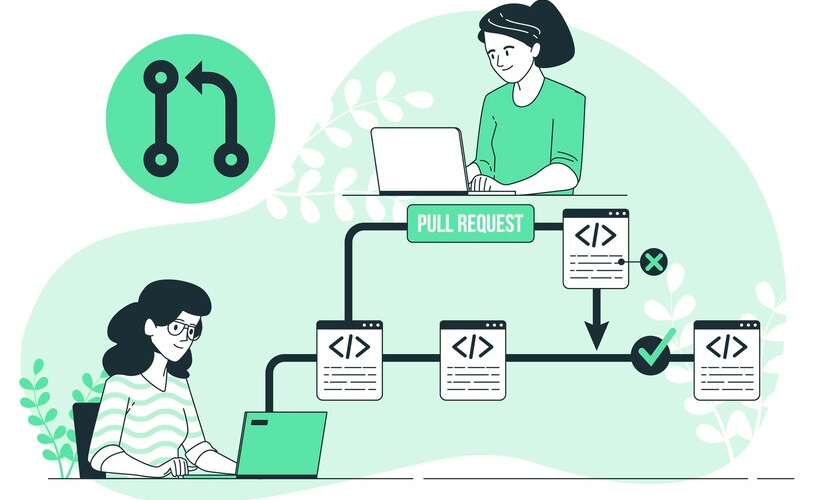













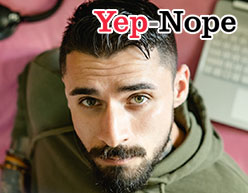





















Add comment